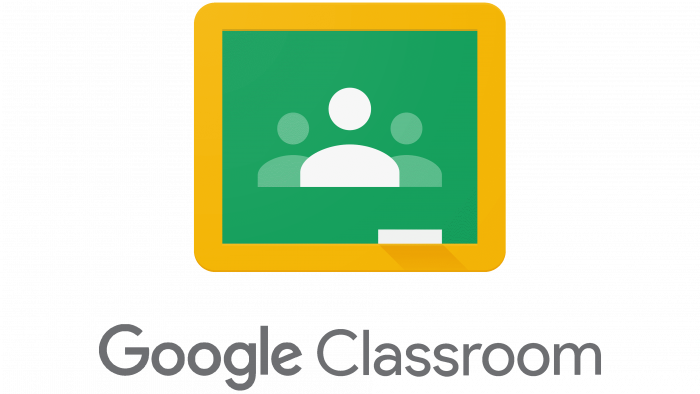Technology Systems for Scholars
Welcome to the Technology for Students page at AISJ! Our school is committed to providing a cutting-edge learning environment where technology plays a crucial role. From interactive smart boards to advanced computer labs, we integrate modern tools into the curriculum. At AISJ, we prioritize digital literacy, empowering students to become creators in our tech-driven world. Explore this page to see how we harness technology to enhance the educational experience.
AISJ Scholar Systems
At AISJ, PowerSchool is your ultimate tool for keeping track of your academic progress. Here’s what it offers:
Stay Updated: Access your report cards, attendance records, and academic progress in real-time, all in one place!
Seesaw isn’t just any platform—it’s your ticket to an exciting educational journey! Here’s how it works:
- Engaging Activities: Your teachers upload fun assignments tailored just for you, making learning a blast!
- Communication Hub: Stay connected! Teachers keep parents in the loop about your progress and share insights into what’s happening in class.
- Active Parent Engagement: Your parents can join in on the fun too! They can easily access and review what you’re working on.
Google Classroom serves as a central hub for middle and high school scholars.
- Students access assignments, resources, and announcements from teachers.
- They submit work digitally, receive feedback, and track their progress.
- The platform facilitates peer interaction through discussion boards and group projects.
- Integration with Google Drive allows easy storage and access to coursework materials
Introducing AISJ’s student single sign-on launchpad app, powered by ClassLink! Access all essential education apps effortlessly from one centralized hub. With ClassLink, bid farewell to repeated logins as it securely remembers credentials for seamless app navigation. Say hello to efficiency and goodbye to login woes – welcome to the future of student connectivity with ClassLink!.
How to Access Scholar Systems
Upon New Enrollment:
- Search for email sent to parents email titled “AISJ Student Login Sheet”
- Follow the instructions in the email to access PowerSchool via app or aisj.powerschool.com/public
- Click on Student Sign In
- Use your aisj credentials to login to powerschool
- Login to your gmail account
- To sign in, click on Gmail App or go to www.gmail.com
- Enter the credentials sent to you in Students System Login Sheet
- Click on Sign in to Login
- Access Google Classroom to start your learning!
- Login to your ClassLink launchpad app on iPad
- Click on Seesaw icon
- Your account should login automatically without any username and password
- (Browser) Go to launchpad.classlink.com/jeddah
- (iPad) Install and Go to the (ClassLink LaunchPad) app
- (iPad) Press on the (Log in Here) button
- Click on Sign in with Google
- Enter your AISJ Google Account/Email and password
You can also follow the step by step guide here.
Technology Acceptable Use & BYOD Policy
The use of technology devices for learning is required and a privilege at AISJ. The responsible use of technology at AISJ is guided by AISJ’s Vision & Values, International Society for Technology in Education (ISTE) Standards for Scholars, and Common Sense Media.